Razer Synapse 3 Download – The Razer Synapse 3 is a powerful software that can help you to connect all Razer products, such as Razer Headsets, Speakers, Webcams, Razer Mice, Keyboards, Microphones or Gaming Boxes to Windows operating system . This tool lets you save up to 4 profiles via your device’s on-board storage and lets you create and synchronize lighting effects.
You’ll get access to advanced controls and granular options when you assign macros or adjust device lighting. The Razer Synapse 3 software can run on Microsoft Windows 10 (32/64-bit) and Windows 11.
Razer Synapse 3 is solution for managing your Razer gaming peripherals. Whether you have a gaming mouse, keyboard, headset, or any other Razer device, Synapse 3 has got you covered. With its powerful features, easy-to-use interface, and cloud synchronization capabilities.
Razer Synapse 3 Features
Whether you have a gaming mouse, keyboard, headset, or any other Razer device, Synapse 3 has got you covered. This software is the next generation of Razer’s peripheral management tool and is designed to be even more powerful and user-friendly.
1. Centralized Device Configuration
With Razer Synapse 3, you can manage all your Razer devices from one central location. This means you don’t have to install separate software for each individual device, making the setup process much more streamlined and efficient.
2. Customizable Profiles
With Razer Synapse 3, you can create custom profiles for each of your devices and games. These profiles allow you to configure the settings for your devices in a way that is optimal for each specific game or application you use.
3. Cloud Synchronization
Razer Synapse 3 allows you to store your device configurations and profiles in the cloud, so you can access them from any computer or device. This means you never have to worry about losing your settings if you switch computers, and you can easily transfer your settings to a new device.
4. Macro Recording
Razer Synapse 3 includes a powerful macro recording tool that allows you to record and assign macros to your gaming peripherals. This makes it easier to perform complex actions with just a few button presses, allowing you to react faster and more efficiently in-game.
5. Chroma Integration
If you have a Razer Chroma-enabled device, Razer Synapse 3 allows you to fully customize the lighting on your device. With a wide range of color options and effects, you can create a unique and personalized gaming experience that is truly your own.
6. Ease of Use
One of the standout features of Razer Synapse 3 is its ease of use. The software is designed to be intuitive and user-friendly, with a clean and modern interface that makes it easy to manage your devices and settings. Whether you’re a seasoned gamer or just getting started, Razer Synapse 3 makes it easy to get the most out of your Razer gaming peripherals.
Supported Devices
Razer Synapse 3 is compatible with a wide range of Razer gaming devices, including:
- Keyboards: Razer BlackWidow, Razer Huntsman, Razer Cynosa, Razer Ornata, and more
- Mice: Razer DeathAdder, Razer Naga, Razer Mamba, Razer Basilisk, and more
- Headsets: Razer Kraken, Razer Nari, Razer Hammerhead, and more
- Mousepads: Razer Firefly, Razer Goliathus, and more
- Controllers: Razer Atrox Arcade Stick, Razer Sabertooth Elite, and more
Note that not all Razer devices are compatible with Razer Synapse 3, and some devices may only be compatible with Synapse 2. To check if your device is compatible with Synapse 3, you can check the product page on the Razer website or consult the product manual.
In addition to managing your Razer devices, Razer Synapse 3 also offers advanced features such as cloud synchronization, customizable lighting effects, macros, and more. Whether you’re a professional gamer or just looking to enhance your gaming experience, Razer Synapse 3 is the ultimate software solution for managing your Razer devices.
Razer Synapse 3 Download Latest Version
Before you download Razer Synapse 3, you need to make sure your computer meets the system requirements. The following are the minimum system requirements for Razer Synapse 3:
Supported Windows OS
- Windows 10 (64-bit)
- Windows 10 (32-bit)
- Windows 11
| Version | v1.0.148 |
| Modules | Macro, Alexa, Nanoleaf, Philips Hue, Chroma Connect, Chroma Studio, Chroma Visualizer |
| Languages | English, Chinese, French, German, Japanese, Korean, Russian, Spanish, Portuguese |
| Release Date | 14 November 2017 |
| Download Link | Razer Synapse 3 Software for Windows Download (6.4 MB) |
Razer Synapse 3 Installation Procedures
Before following the steps below, you need to make sure your PC is connected to the internet and it’s recommended to temporarily disable the antivirus program.
- Use the links in the table above to download the software.
- Double-click Synapse 3 and click [Yes].
- Check the Razer Synapse box > Install.
- Select [Skip and Continue] to begin the installation.
- Restart your PC after the software is installed.
Setting Up Synapse 3
After you have installed Synapse 3, you need to set it up to manage your Razer devices. Here’s what you need to do:
- Connect your Razer device to your computer.
- Launch Razer Synapse 3.
- Log in to your Razer account or create a new account if you don’t have one.
- Synapse 3 will automatically detect your connected Razer devices.
- Follow the on-screen instructions to configure your devices and customize your settings.
Does Razer Synapse 3 Work on Mac?
For your information, until now Razer Synapse 3 Download for Mac is not yet available. Because Razer team has no plans to support macOS, but you can try to install Synapse 2.0 as an alternative.
Supported Macintosh OS
- Mac OS X 10.10
- Mac OS X 10.11
- Mac OS X 10.12
- Mac OS X 10.13
- Mac OS X 10.14
| Version | v1.87 |
| Languages | English (default) |
| Release Date | 27 May 2013 |
| Download Link | Razer Synapse 2.0 Mac Download (28.5 MB) |
Conclusion
Overall, Razer Synapse 3 is an excellent tool for managing your gaming peripherals. With its comprehensive feature set, ease of use, and cloud synchronization capabilities, it provides a truly seamless and efficient experience for gamers. Whether you’re a competitive gamer or just someone who enjoys playing games, Razer Synapse 3 is the ultimate gaming peripheral management tool.
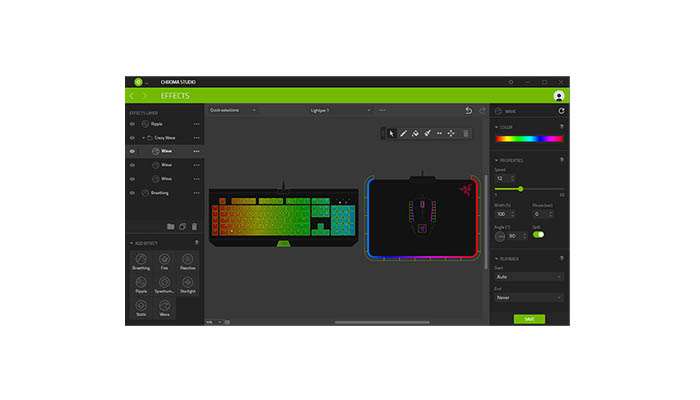
Visitor Rating: 5 Stars